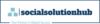Brief Overview of ‘Google Ads from BEGINNER to pro
Google Ads ek online advertising platform hai jo Google ne develop kiya hai. Yaha advertisers pay karte hain taaki unke brief advertisements, service offerings, product listings, aur video content web users ko dikh sake. Ye ads Google Search aur non-search websites, mobile apps, aur videos par place kiye ja sakte hain. Yaha aapko google ads from beginner to pro se sambandhit sabhi jaankari dene ki kosis ki gayi hai.
Importance of Google Ads in Digital Marketing

Google Ads digital marketing mein bohot important hai kyunki iska reach bohot bada hai aur ye specific audiences ko target kar sakta hai. Isse businesses apni visibility badha sakte hain, website traffic increase kar sakte hain, aur specific marketing goals achieve kar sakte hain jaise lead ya sales generate karna.
What Readers Will Learn From This Guide

Is guide mein readers seekhenge kaise Google Ads campaigns setup aur manage karte hain, keyword research kaise karte hain, compelling ads kaise create karte hain, aur apni campaigns ko better performance ke liye optimize karte hain. Ye guide basics se leke advanced strategies tak sab kuch cover karegi.
Getting Started with Google Ads
What is Google Ads?

Google Ads ek advertising platform hai jo businesses ko Google ke search engine results pages (SERPs) aur Google ke network of partner sites par ads dikhane ki suvidha deta hai. Ye pay-per-click (PPC) model par kaam karta hai, jaha advertisers keywords par bid karte hain, aur highest bidder ka ad display hota hai.
Setting Up Your Google Ads Account
Google Ads use karna shuru karne ke liye aapko ek account banana padega. Isme aapko apne business ke bare mein basic information deni hogi, apni billing information set karni hogi, aur apne first campaign settings define karni hogi. Google Ads homepage par jaye, “Start now” par click kare, aur prompts follow kare apna account setup karne ke liye.
Understanding the Basics
Key Terms and Concepts
- CPC (Cost Per Click): Amount jo aap pay karte hain har bar jab koi aapke ad par click karta hai.
- CTR (Click-Through Rate): Percentage of people jo aapka ad dekhne ke baad uspar click karte hain.
- Quality Score: Ek metric jo measure karta hai relevance aur quality aapke ads, keywords, aur landing pages ka.
- Ad Rank: Determines karta hai aapke ad k position ka based on your bid amount aur Quality Score.
Overview of Google Ads Interface
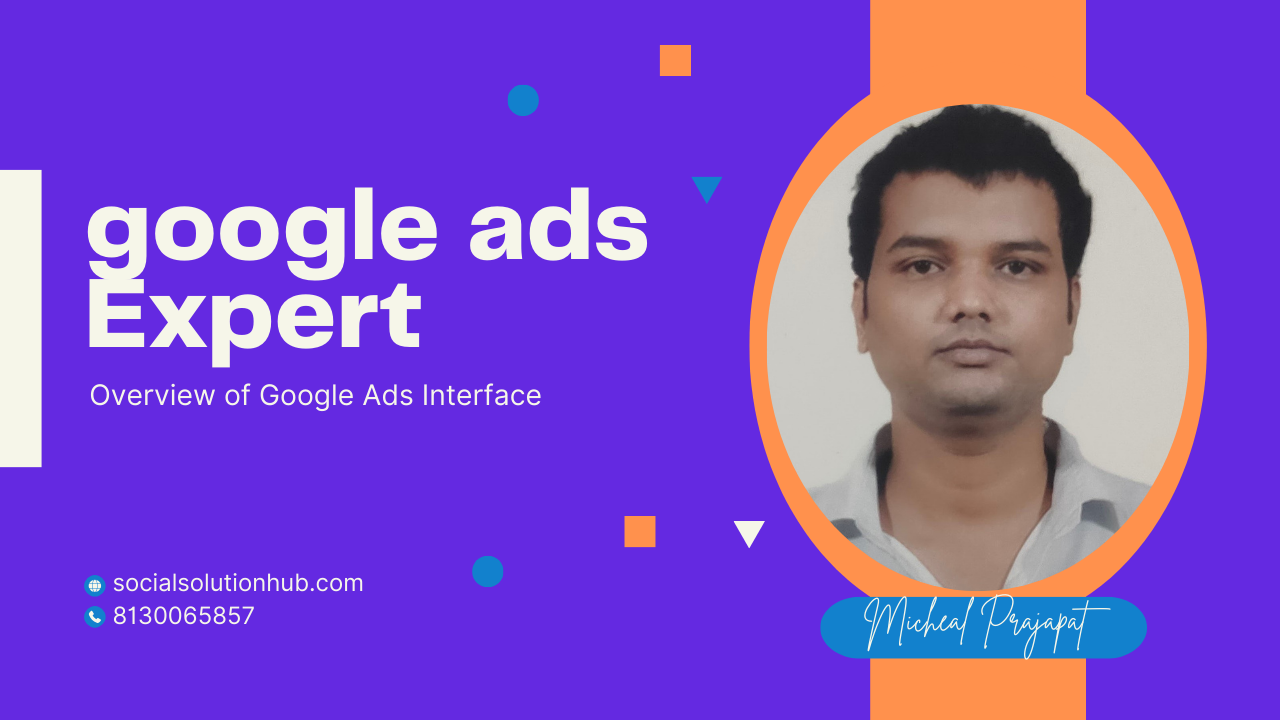
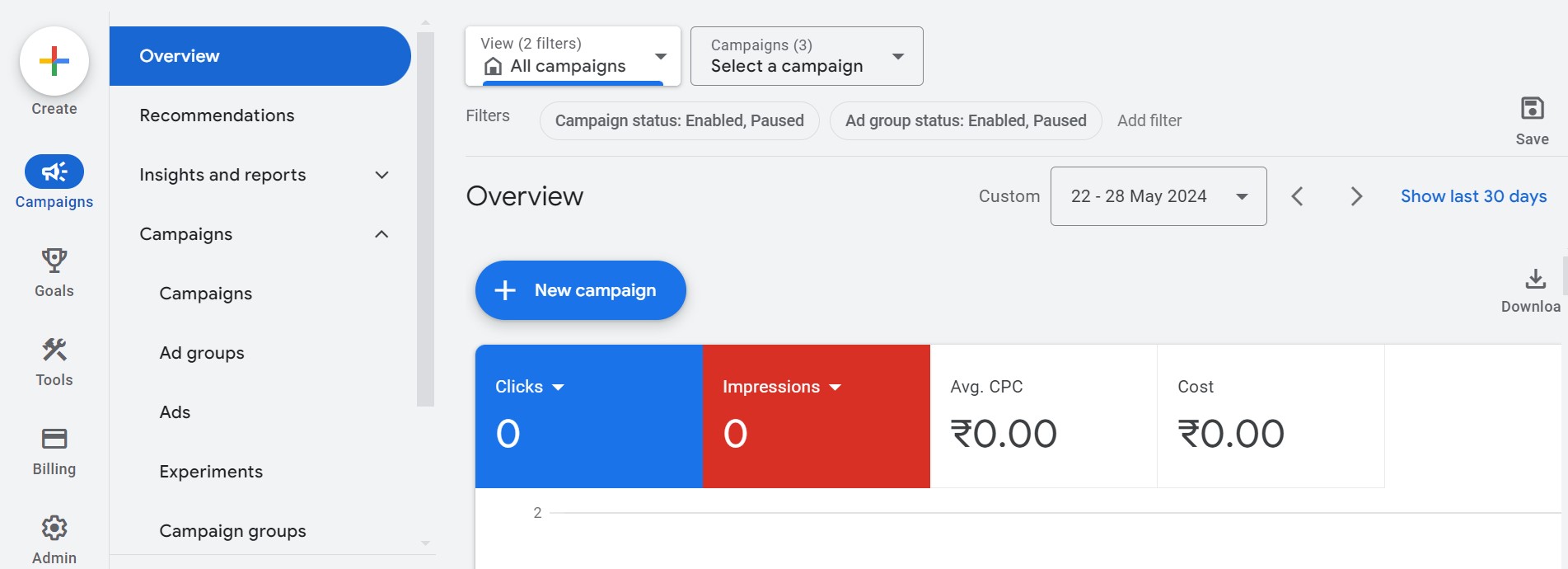
Google Ads interface mein several key areas hain: dashboard, jaha aap apni campaigns ka overview dekh sakte hain; campaigns tab, jaha aap individual campaigns manage kar sakte hain; ad groups tab, jaha aap ad groups create aur manage kar sakte hain; aur keywords tab, jaha aap keywords add aur manage kar sakte hain. Google ads manager mai sign up karne k liye link pe click karein
Keyword Research
Importance of Keyword Research
Keyword research critical hai kyunki ye aapko samajhne mein madad karta hai ki aapke potential customers kaunse terms use kar rahe hain aapke jaise products ya services dhundhne ke liye. Sahi keywords target karne se aap ensure kar sakte hain ki aapke ads un logon ko dikh rahe hain jo actively dhundh rahe hain jo aap offer karte hain.
Conducting Keyword Research- Using Google Keyword Planner
Google Keyword Planner ek free tool hai jo aapko aapke business se related keywords dhundhne mein madad karta hai. Ek keyword enter kare jo aapke product ya service se related ho, aur ye tool ek list generate karega related keywords ka saath mein unka search volume aur competition level.
Identifying Long-Tail Keywords
Long-tail keywords lambi aur specific keyword phrases hoti hain jinka search volume kam hota hai lekin ye highly targeted ho sakti hain. Example ke liye, “shoes” target karne ke bajaye aap “women’s running shoes for flat feet” target kar sakte hain.
Analyzing Keyword Competition and Search Volume
Evaluate kare competition level aur search volume har keyword ka. High competition keywords expensive ho sakte hain, jabki low competition keywords shayad zyada traffic na laaye. Ek balance banaye moderate competition aur decent search volume ke beech.
Organizing Your Keywords – Creating Keyword Lists
Related keywords ko lists mein group kare. Example ke liye, agar aap shoes bech rahe hain, aap separate lists bana sakte hain “running shoes,” “formal shoes,” aur “kids’ shoes” ke liye.
Grouping Keywords by Themes
Apni campaigns ke andar, keywords ko ad groups mein organize kare based on common themes. Ye madad karega har group of keywords ke liye zyada relevant ads banane mein.
complete google ads in video (hindi main)
Creating Effective Ads
Writing Compelling Ad Copy
Best Practices for Writing Ad Headlines and Descriptions.
Aapka ad copy clear, concise aur strong call-to-action (CTA) include karta hua hona chahiye. Headlines aur descriptions mein keywords use kare taaki relevance badh sake aur aapka Quality Score improve ho.
Using Strong Calls-to-Action (CTAs)
Users ko action lene ke liye encourage kare strong CTAs ke saath jaise “Buy Now,” “Sign Up Today,” ya “Get a Free Quote.” Ensure kare ki aapka CTA aapke campaign goal ke sath align ho.
Ad Formats and Extensions
Different Types of Ad Formats
- Text Ads: Simple ads with headlines and descriptions.
- Display Ads: Visual ads jo Google Display Network par dikhaye jate hain.
- Video Ads: Ads jo YouTube aur dusre video partners par dikhte hain.
- Shopping Ads: Ads e-commerce businesses ke liye jo product images, prices, aur store information show karte hain.
- App Ads: Promote mobile apps across Google’s properties.
Utilizing Ad Extensions
- Ad extensions additional information provide karte hain aur aapke ad ki visibility aur performance increase kar sakte hain. Examples include:
- Sitelink Extensions: Links to specific pages on your website.
- Call Extensions: Aapka phone number display karta hai.
- Location Extensions: Aapka business address show karta hai.
Designing Eye-Catching Display Ads
Tips for Creating Visually Appealing Display Ads
High-quality images, clear text, aur strong CTA use kare. Ensure kare ki aapke ads visually consistent hain aapke brand ke saath aur different devices ke liye optimized hain.
Tools for Designing Display Ads
Tools jaise Canva, Adobe Spark, aur Google Web Designer aapko professional-looking display ads banane mein madad kar sakte hain.
campaign Structure and Setup
Understanding Campaign Types
Search Campaigns
Text ads dikhate hain Google ke search results pages par.
Display Campaigns
Visual ads dikhate hain websites aur apps par jo Google Display Network ka part hain.
Video Campaigns
Video ads dikhate hain YouTube aur dusre Google video partners par.
Shopping Campaigns
Product listings dikhate hain Google Shopping aur search results mein.
App Campaigns
Aapke mobile app ko promote karte hain across Google’s properties.
Setting Up Your First Campaign
Choosing the Right Campaign Type
Campaign type select kare based on aapke marketing goals. Example ke liye, search campaigns use kare intent-driven traffic capture karne ke liye aur display campaigns brand awareness ke liye.
Setting Your Campaign Goals and Budget
Define kare kya achieve karna chahte hain (e.g., sales, leads, website traffic) aur set kare ek daily ya monthly budget. Google Ads ek estimate provide karega results ka jo aap expect kar sakte hain based on aapke budget.
Creating Ad Groups and Ads
Structuring Your Ad Groups
Ad groups ko themes ya product categories ke hisab se organize kare. Har ad group closely related keywords aur ads contain karna chahiye.
Writing Ads for Each Ad Group
Har ad group ke liye multiple ads create kare taaki different headlines, descriptions, aur CTAs test kar sake. Ad variations use kare best results dekhne ke liye aur accordingly optimize kare.
Targeting and Bidding Strategies
Audience Targeting
Demographic Targeting
Users ko target kare based on demographic information jaise age, gender, parental status, aur household income.
Geographic Targeting
Users ko specific locations mein ads dikhaye, jaise countries, regions, cities, ya ek location ke around radius.
Interest-Based Targeting
Users ko target kare based on unke interests aur online behaviors. Ye include kar sakta hai wo cheezein jisme unhone interest dikhaya hai through their browsing history.
Advanced Targeting Techniques
Remarketing Strategies
Users ko ads dikhaye jo pehle aapki website visit kar chuke hain ya aapke brand ke saath interact kar chuke hain. Ye aapke brand ko top-of-mind rakhta hai aur users ko wapas aane ke liye encourage karta hai
Custom Audiences
Custom audiences create kare based on aapke existing customer data. Ye include kar sakta hai email addresses ki list upload karna ya users ko target karna jo aapki website par specific actions perform kar chuke hain.
Bidding Strategies
Manual vs. Automated Bidding
- Manual Bidding: Aap set karte hain bid amounts for your keywords.
- Automated Bidding: Google automatically adjust karta hai aapke bids based on aapke campaign goals.
Choosing the Right Bidding Strategy
Ek bidding strategy select kare jo aapke goals ke sath align ho. Example ke liye, manual bidding use kare greater control ke liye, ya automated bidding use kare to maximize conversions ya target CPA (Cost Per Acquisition).
Monitoring and Optimizing Your Campaigns
Tracking Campaign Performance
Setting Up Conversion Tracking
Google Ads conversion tracking install kare to measure the actions users take after clicking your ads, jaise purchase karna ya form fill karna.
Using Google Analytics with Google Ads
Aapke Google Ads aur Google Analytics accounts ko link kare taaki user behavior aur campaign performance ke deeper insights mil sake.
Analyzing Key Metrics
Click-Through Rate (CTR)
Percentage of people jo aapka ad dekhne ke baad click karte hain. Higher CTR indicate karta hai ki aapka ad relevant aur compelling hai.
Conversion Rate
Percentage of clicks jo ek desired action result karti hai, jaise sale ya sign-up. Aapki conversion rate improve karna aapke ROI ko significantly boost kar sakta hai.
Cost Per Click (CPC)
Average amount jo aap har click ke liye pay karte hain. CPC ko lower karna jabki performance maintain karna aapki campaign ki efficiency improve kar sakta hai.
Return on Ad Spend (ROAS)
Measures karta hai revenue jo aapke ad spend ke har dollar ke liye generate hota hai. Higher ROAS indicate karta hai ek more effective campaign.
Optimizing Your Campaigns
A/B Testing Ad Copy and Landing Pages
Different versions of your ad copy aur landing pages test kare or dekhe kon sa accha perform kar raha hai. Continuously optimize kare based on the results.
Adjusting Bids and Budgets
Aapki campaign performance monitor kare aur accordingly bids aur budgets adjust kare. Budgets ko increase kare achhe performing campaigns ke liye aur underperforming campaigns ke liye decrease kare.
Advanced Strategies and Tips
Using Advanced Features
Dynamic Search Ads-
- Dynamic Search Ads (DSA) automatically generate ads based on the content of your website. Yeh ads aapke website ke pages se content le kar unhe search queries se match karte hain.
- Is feature ka use aapko specific keywords select karne ki zaroorat ko kam karne mein madad karta hai aur aapke ads ko relevant search queries ke saath align karta hai.
Responsive Search Ads-
- Responsive Search Ads (RSA) aapko multiple headlines aur descriptions likhne ka mauka dete hain, jo phir Google automatically mix aur match karta hai tak ki best-performing combinations ko identify kar sake.
- Yeh ads aapko flexibility aur variety provide karte hain, aur performance ko optimize karne ke liye machine learning ka use karte hain.
Smart Campaigns-
- Smart Campaigns chhote businesses ke liye design ki gayi hain jinhone pehle kabhi Google Ads use nahi kiya hai. Yeh campaigns automatically keywords, bidding, aur ad placements manage karte hain.
- Aapko bas apna business information, budget aur goals set karne hote hain, baaki sab Google handle karta hai.
Leveraging Automation
Automated Rules-
- Automated Rules aapko specific conditions ke basis par actions automate karne ki facility dete hain. Jaise ki, agar aapka CTR ek certain threshold se neeche jaye toh aap bid increase kar sakte hain.
- Yeh feature time bacha sakta hai aur aapke campaigns ko efficient banata hai.
Scripts for Campaign Management-
- Google Ads Scripts ek advanced tool hai jo aapko JavaScript ka use karke custom rules aur automation set karne ki ijazat deta hai.
- Iska use karke aap repetitive tasks automate kar sakte hain, jaise ki budget adjustments, reporting, aur performance alerts.
Scaling Your Google Ads Campaigns
Strategies for Expanding Successful Campaigns-
Jab aapke campaigns successful hone lagen, toh aap unhe scale karne ke strategies par focus kar sakte hain. Isme additional keywords add karna, geographic targeting expand karna, aur budgets increase karna shamil hain.
Yeh sab cheezen aapko zyada traffic aur conversions lane mein madad kar sakti hain.
Managing Large-Scale Campaigns-
- Large-scale campaigns manage karne ke liye aapko advanced tools aur reporting ka use karna chahiye. Isme multiple campaigns aur ad groups ko organize aur monitor karna shamil hain.
- Aapko continuous optimization aur performance tracking pe focus karna chahiye taaki aap maximum ROI achieve kar sakein.
Common Mistakes and How to Avoid Them
Budget Mismanagement
Avoiding Overspending
Overspending avoid karne ke liye aapko apne daily budgets aur bid limits set karne chahiye. Aapko regular basis pe apne spending ko monitor karna chahiye aur necessary adjustments karne chahiye.
Aap automated rules ka use karke bhi overspending ko control kar sakte hain.
Allocating Budget Effectively
Effective budget allocation ke liye aapko high-performing keywords aur campaigns par zyada focus karna chahiye. Low-performing keywords aur campaigns ko pause ya adjust karna chahiye.
A/B testing se identify kiya gaya best-performing ads aur strategies ko zyada budget allocate karna chahiye.
Poor Keyword Choices
Avoiding Broad Match Pitfalls-
- Broad match keywords kabhi-kabhi irrelevant traffic la sakte hain jo aapke budget ko waste karta hai. Isliye aapko broad match keywords ka carefully use karna chahiye.
- Phrase match aur exact match keywords ka use karke aap zyada relevant audience target kar sakte hain.
Using Negative Keywords-
- Negative keywords ka use karna zaroori hai taaki aap irrelevant searches ko exclude kar sakein. Isse aapka ad spend zyada effective ban jata hai aur aap sirf relevant audience ko target karte hain.
- Regularly apne search term reports ko check karein aur new negative keywords add karein.
Ignoring Mobile Users
Optimizing Ads for Mobile-
- Aaj ke zamaane mein, mobile users ka percentage bahut high hai. Isliye aapke ads aur landing pages ko mobile ke liye optimize karna zaroori hai.
- Mobile-friendly ads aur responsive design ko implement karke aap user experience improve kar sakte hain.
Importance of Mobile-Friendly Landing Pages-
- Mobile-friendly landing pages fast load hoti hain aur better user experience provide karti hain. Yeh aapke conversion rates ko significantly improve kar sakti hain.
- Mobile-specific CTAs (Call to Actions) aur simple, easy-to-navigate design ko implement karein.
Neglecting Ad Testing
Importance of Continuous Testing-
- Ad testing continuous process hai jo aapke ad performance ko optimize karne mein madad karta hai. A/B testing se aap different ad variations ko test kar sakte hain aur best-performing combinations ko identify kar sakte hain.
- Regularly apne ads ko test karte rahein aur data-driven decisions lein.
Best Practices for A/B Testing-
- A/B testing ke liye best practices follow karna zaroori hai, jaise ki ek time par sirf ek element ko test karna, sufficient sample size collect karna, aur statistically significant results ko consider karna.
- Yeh practices aapke testing efforts ko zyada effective banayengi.
Case Studies and Success Stories
Small Business Success Stories
Examples of Small Businesses Using Google Ads Effectively-
Small businesses ke examples jo Google Ads ka effectively use karke successful hue hain. Inme industry-specific cases shamil hain jisse aap ideas aur inspiration le sakte hain.
Yeh examples aapko practical insights aur proven strategies provide karte hain.
Key Takeaways and Lessons Learned-
Har case study se key takeaways aur lessons ko highlight karna zaroori hai. Yeh insights aapke khud ke campaigns ko optimize karne mein madad kar sakte hain.
Lessons learned ko implement karke aap apne ad performance ko significantly improve kar sakte hain.
Large-Scale Campaigns
Case Studies of Large Companies with Successful Google Ads Campaigns-
- Large companies ke case studies jo Google Ads campaigns se significant success achieve ki hain. Inme different industries aur strategies cover hoti hain.
- Yeh case studies aapko advanced techniques aur large-scale campaign management ke examples deti hain.
Strategies Used and Results Achieved:
- Successful large-scale campaigns me use hui strategies aur unke achieved results ko detail mein discuss karna.
- In strategies ko understand karke aap apne campaigns mein apply kar sakte hain.
Future Trends in Google Ads
Emerging Technologies
AI and Machine Learning in Google Ads-
- AI aur machine learning ka Google Ads mein badhta hua role. Yeh technologies kaise ads ko zyada effective aur relevant banane mein madad kar rahi hain.
- AI-based tools aur features jo aapke campaigns ko optimize kar sakte hain.
Voice Search and Its Impact on Advertising-
- Voice search ka rise aur iska advertising pe impact. Voice search queries ke liye ads ko optimize karna aur voice-friendly keywords ka use.
- Yeh trend aapke future ad strategies ko kaise influence kar sakta hai.
Staying Ahead of the Curve
Keeping Up with Google Ads Updates-
- Google Ads platform ke regular updates ke saath updated rehna zaroori hai. Yeh updates aapko nayi features aur best practices ke baare mein informed rakhte hain.
- Continuous learning aur industry trends pe nazar rakhna.
Adapting to Changes in the Digital Landscape-
- Digital landscape mein aane wale changes ko adapt karna. New advertising platforms aur technologies ke saath flexible aur adaptable rehna.
- Future-proof strategies develop karna jo aapke business ko long-term success dilayen.
Conclusion
Recap of Key Points-
Is guide mein cover ki gayi sabhi key points ka summary. Important lessons aur insights ko dubara highlight karna.
Yeh recap aapko ek concise overview provide karega jo aapke learning process ko reinforce karega.
Encouragement to Apply Learned Strategies
Learned strategies ko apne Google Ads campaigns mein apply karne ke liye encouragement. Real-world implementation aur experimentation ke importance ko highlight karna.
Continuous improvement aur growth ke liye motivation provide karna.
Final Thoughts on Becoming a Google Ads Pro-
- Google Ads expert banne ke liye final thoughts. Aapki journey continuous learning aur adaptation pe depend karegi.
- Real-world experience, testing, aur data-driven decisions aapko
asha karta hu ye post aapko acchi lagi hogi. or agar aapko google ads k baare mai or jaanna chahte hai to aap hamare dusre blog google ads step by step guide ko read kar sakte hai agar aapko google ads se related kisi bhi topic mai kuch jaankari chahiye to aap hame contect kar sakte hai ya form fill kar sakte hai, ham aapko 24hr k andar contact karenge.